- Go to Setup > App Setup > Develop > Sites
Sage People displays the Sites page.
- In the list of Sites, select the Site Label for the Site for which you want to set the time zone:
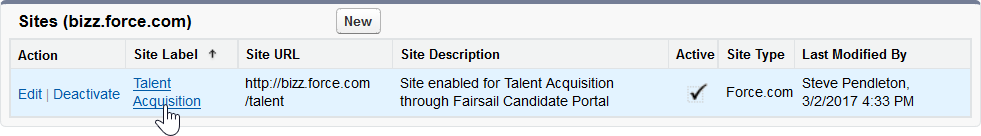
Sage People displays the Site Details page.
- Select Public Access Settings:
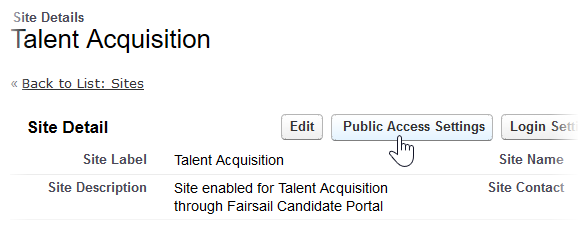
Sage People displays the Profile Detail page for the Site Guest Profile.
- Select View Users:
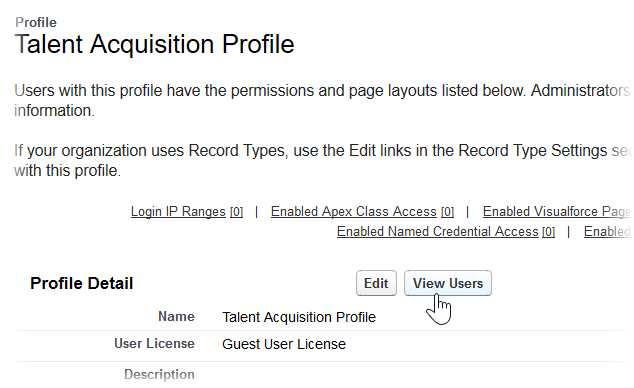
Sage People displays the Users page for the Profile.
- Select the Full Name for the Site Guest User:
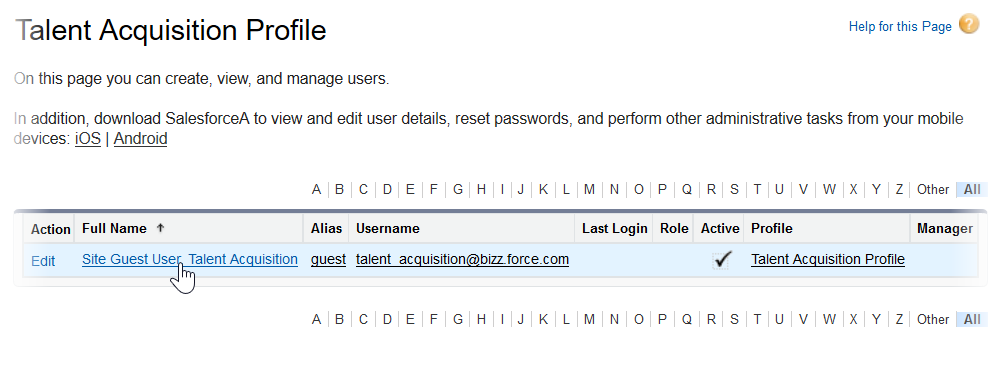
Sage People displays the User Detail page.
- Select Edit:
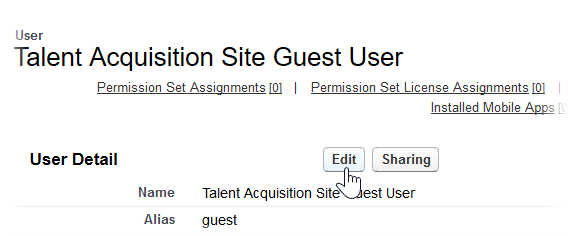
Sage People displays the User Edit page.
- Scroll down to the Locale Settings section:
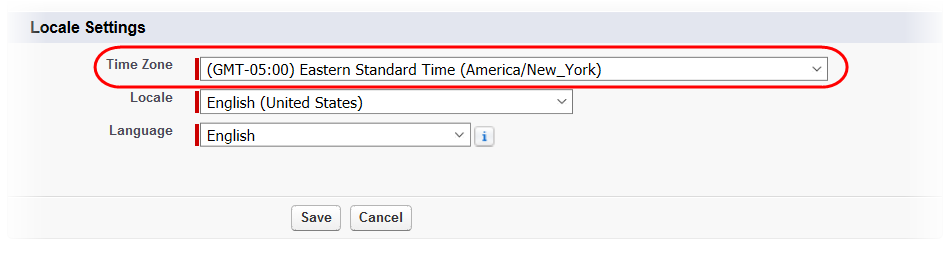
- Use the Time Zone picklist to select the time zone where the Candidate Portal is to be used.
- Select Save.